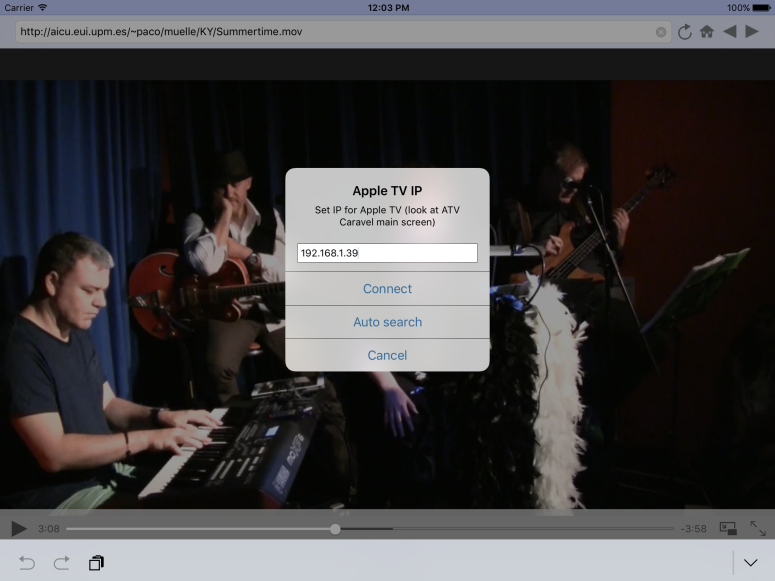
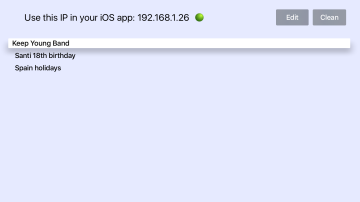
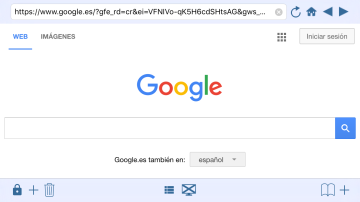
Introduction
Caravel is an special browser and video player that capture video links in the web and send it to play in Apple TV 4. This allow playing videos natively in the companion Apple TV App without the use of AirPlay. Caravel has a lot of other interesting features, as blocking unwanted ads or playlist capabilities.
the companion Apple TV App without the use of AirPlay. Caravel has a lot of other interesting features, as blocking unwanted ads or playlist capabilities.
If you have a new Apple TV 4, you don’t need to lock your iOS device playing content with airplay: send the video link to ATV and play it natively.
Caravel for Apple TV is a free download in tvOS Store when you install Caravel Video Browser.
Warning: to communicate with Apple TV, you need an Apple TV 4 or above. This app is not suitable for Apple TV 3 or lower.
Features:
– Full internet browser with bookmarks and navigations controls.
– Customizable experimental advertising locker.
– Capture video links and play in fullscreen (only mp4 and mov formats allowed).
– Save video links in a playlist.
– Send videos to companion app in ATV4.
– Copy video links to clipboard and use it in another programs. Link is copied automatically when video is detected.
– Customizable home (set as first item in the bookmarks page).
– Send videos to KODI (only direct links, not m3u8 due KODI limitations). To send links to KODI, you must activate web interface and use IP of KODI device in Caravel iOS configuration.
Note: to pair with Apple TV 4, you must select tv icon and set the IP number provided in the ATV Caravel main screen. Both devices must be in the same wifi network.
To block an image source, tap over the image with two fingers.
How to use
- Install Caravel Video Browser in your iOS device
- Install Caravel ATV App in your Apple TV 4
- Pair both apps. To do that, you must
- Run ATV app
- Run iOS app
- Select tv icon at bottom

- Write the IP number in ATV app in dialog, or select Auto search
- Done, your devices are paired
- Browse internet to find a Video to play
- When you want to play a video, Caravel ask you if you want
- Play in iOS device
- Add to local playlist
- Play in Apple TV
- Add to ATV playlist
- Lock unwanted ads (experimental): if you want avoid some ad, touch in it with two fingers. Caravel will ask if you want to add the ads’ provider to a blacklist.
- Problems? Write us to thecoolbytes@gmail.com
Note: some web sites generate temporal links for the videos. If you save one of these links, It won’t work after some hours.
See our video instructions
Some places to test the App
You can test the app in some funny places, as:
- ISS Earth View Experiment
- Live web cams at the Monterey aquarium
- Skyline webcams
- Beach cams usa
- Dailymotion
- Youtube
- hdfull
- alluc.ee
And of course in your favorite video providers.
